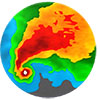Here, we will discuss such best iPhone weather widget apps that you can add to your iPhone home screen.
AccuWeather: Weather Alerts
You can access hyper-localized mapping layers which include temperature contour map and live tropical storm radar. In the iPhone weather widgets app, you can also read weather related articles and watch videos. Another striking feature of the home screen weather app is you will actually know the difference between how the weather looks and how it feels. You can also sync AccuWeather with your Apple Watch as well. Key Features: Personalize app according to your location | Minute by minute weather forecast | Filter according to preference | Sync with watch | Trending videos from news team
AccurateEasy to read and easy to navigateGives the fastest and easiest navigable format
There is no hour by hour graphDoes not support viewing data in portrait modeNo option that displays wind speedLayout is confusing
Download: AccuWeather: Weather Alerts (Free, In-App Purchases)
Yahoo Weather
Yahoo Weather is a nice and handy app that shows you 24 hours temperature chart, wind speed, barometric pressure, and moon phase. The iPhone weather widget app shows you photos matching your location, time of day, and current conditions. In the iPhone weather widget app, you will get notifications twice that will help you to be prepared for any weather. You can add new cities and move between locations, all you have to do is, swipe left or right. The iPhone weather app with widget is free and there are not many advertisements. Key Features: Animated depiction | Twice daily notifications | Track favorite cities | Move between locations | Interactive maps
Shows nice animated pictures of location and its weatherDetailed and accurateGood layout
Maps do not function wellLacking active radar sweep and storm tracker
Download: Yahoo Weather (Free)
Windy.app – Wind & Weather
In the Windy.app, you can track down all the parameters in several different models for easy comparison. Moreover, select the parameters you are interested in and group them together. This is how you create a custom profile in the weather widget app. Windy.app is very useful for those who do water or wind sports. It will tell you about high tides, wind, and water speed at the current date and time. The iPhone weather widget app is a great tool to plan, prepare, and track your sailing. The app also warns you during tropical storms. It has great presentations. The first screen shows temperature and wind velocity. Besides, it shows the wind direction as a point on the compass. Key Features: WInd report, forecast, and statistics | Wind alert | Weather history | Local forecast from NOAA | Wave forecast | Animated wind tracker | Offline mode
Works in offline mode as wellSpot chats availableBrighter fonts and option to hide offersWell-designed weather app
Does not show wind directionConfusing layout
Download: Windy.app – wind & weather (Free, In-App Purchases)
CARROT Weather
CARROT Weather is a fun app and has a lovely interface. The iPhone weather widget app also gives accurate weather details which you can easily read. This app is more than just a weather widget app. It gives you clues so that you can track down secret locations. You can design the user interface as you like. Dark Sky, AccuWeather, and ClimaCell are the data sources of the weather widget app. You can add widgets from CARROT Weather to the iPhone home screen. Weather maps with over twenty data layers are also available within the app. You will get notifications about rain, lightning, and storm. You also get voice notifications about the weather conditions. Key Features: New widgets | Landscape artwork | Cards and details screens showing separate value for rain and snow | Glossary screen | Moonrise and Moonset in Moon phase notifications
Accurate design and conceptNice interfaceDetailed vocal approach to weather information
No timely notificationsTakes lot of time to load and display weather screenFull-screen ads and pop-ups
Download: CARROT Weather (Free, In-App Purchases)
Forecast Bar – Weather + Radar
With Forecast Bar, you will get personalized daily weather reports. You can customize the weather summary in the app. In this weather widget for iPhone, you can also select those forecasts you want to be notified of. Get accurate and local live updates about weather like the speed of wind; if it will rise above a certain speed, dew point, pressure, and UV index. You will also get notified when a beautiful sunrise is about to come so that you can be prepared with a camera. There is a multi-widget facility in which you get to track the weather of four cities at once. The iPhone weather widget app also shows animated weather radar in the United States, Europe, and Australia. Key Features: Highly customizable | New homescreen widgets | AppleWatch support | View weather of upto 8 locations at a time | Precipitation alerts | Custom notification and alerts
Custom notifications and alertsBeautiful design and layoutSummary available in over 40 languages
Maps does not work sometimesToo many adsExpensive app
Download: Forecast Bar – Weather + Radar (Free, In-App Purchases)
MyWeather – 10-Day Forecast
MyWeather is a beautiful weather widget app for iPhone. Let me tell you, MyWeather gives you instant notifications on weather forecasts. You will also be warned about disasters. It gives you 10-day forecast, time-trend, and multiple data sources. There are many themes available in the app. The home screen weather widget app is specially designed for certain screen sizes. It is compatible with iPhone and iPad. Write and share your mood in the app. There are also icons for the seasonal limited themes. Key Features: Well-designed themes | Multi-platform | Sync with Apple Watch | Multiple ways to share | Display your friend’s cities on same screen | Powerful notifications | Precise data
Good weather widgets with themesWell-designed appEasy user interface
App crashing in WatchWidgets are not available for free
Download: MyWeather – 10-Day Forecast (Free, In-App Purchases)
Weather Fit: Accurate Forecast
The weather widget app helps you decide what to wear based on the weather. Weather Fit is a stylist for you. By creating your avatar and choosing sex, skin tone, the color of hair, and the beard, Weather Fit will give you suggestions on what to wear now. The weather widget iPhone is imaginative. It shows your avatar in a landscape that changes according to the weather conditions, time of day, and season. At a glance, you will get an idea of the hourly and daily forecast. The iPhone weather widget app from Weather Fit also gives warnings about dangerous weather and air pollution levels in your place. Key Features: Creative information | Personalized experience| Trustable forecast | Widget for quick access | Warnings about dangerous weather | Air pollution levels | Light and dark themes
Free 3-day trialWarnings about natural calamitiesA scientific approach to predicting weather
Too many adsConfusing layoutNo free widgets available
Download: Weather Fit: Accurate Forecast (Free, In-App Purchases)
Weather Widget & Radar Fuji
Weather Widget will be a weather calendar for you letting you plan your week easily. You will get detailed information about weather, temperature, humidity, rain, and wind direction. The iPhone weather widget app also gives details about sunrise and the phases of the Moon. In the home screen weather app, you can also look into weather maps and also get tips and advice on weather conditions. You can customize the widget themes. Halloween and Christmas are some of the themes available. Besides, the weather widget iPhone app is an indicator of environmental pollution. Key Features: Various widget styles | Analog clocks | Various widget themes | Superior accuracy | Interactive radar | Customize app
Nice lock screen widgetTrack many cities in one widgetAccurate and has a stunning layout
Monotonous weather widgetsThe temperature shown is not accurateWidgets are not free
Download: Weather Widget & Radar Fuji (Free, In-App Purchases)
The Weather Channel: Forecast
You can plan to go on a swimming or to watch a romantic sunset with Weather Channel. You will get alerts about extreme weather and get your current conditions at a glance. It’s pretty interesting that the app provides you with weather information for the next fifteen days. You will also be updated by the latest weather news. The home screen weather app lives alerts and safety advice on floods and hurricanes. If you are concerned about allergies, Weather Channel will give you allergy alerts. Key Features: Weather alerts | Precise updates | Hourly and daily forecasts | Latest weather news | High-risk allergy alerts
Easy user interfaceShows extreme weather alerts Also shows high-risk allergy alerts
The app does not give local weather alerts to major metro citiesOption to change the unit of temperature does not usually work
Download: The Weather Channel: Forecast (Free, In-App Purchases)
NOAA Weather Radar Live: Clime
NOAA Weather is a precise weather radar app. The weather widget app for iPhone predicts heavy snow or massive thunderstorms. The home screen weather app tracks hurricanes. It also has local maps that give accurate local data on tornadoes. You also get fast data about current weather conditions, which will be really useful if you are driving. There are different kinds of maps in the app to track weather on the iPhone home screen. Precipitation map which shows precipitation forecast for 24 hours and satellite map that shows cloud clover are two of them. The app lets you search location and if you find the weather conditions are not good there, bookmark them. You will also get timings of sunrise and sunset in the app. Key Features: Daily forecast | You can bookmark location | Alerts about natural calamity | Choose background maps | Radar overlay showing areas of rain | Real-time radar images
Precise and timelyAlerts shown as interactive polygons on mapAccurate weather forecasts
Expensive Too many ads and pop-upsNo proper map services
Download: NOAA Weather Radar Live: Clime (Free, In-App Purchases) You can customize your location and weather information you want with these iPhone weather widget apps. As you have already seen, these apps have really stunning widgets to add to your iPhone home screen. And, do let us know which app worked the best for you.
Notify me of follow-up comments by email. Notify me of new posts by email.
Δ