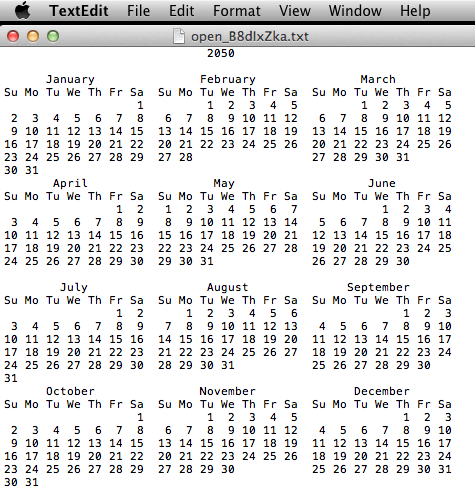If you want to print this calendar, you can export to MAC text editor and you can do that. Please open your terminal and type to bring up year 2000 calendar. See here syntax for the cal command. [quote]Cal : Current Month Calendar[/quote] [quote]Cal year : Particular year calendar (eg: cal 2000)[/quote] [quote]Cal month year : Calendar of the month (1-12) and year (1-9999)[/quote] If you want to export this calendar to TextEdit and print from there, please add [quote]| open –f[/quote] with the cal command. See the example below. [quote]cal 2050 | open -f[/quote]
You can see the full calendar of the year 2050 from the above screen shot. The [quote]| open –f[/quote] command outputs the terminal calendar to Text Editor and you can print from there like a regular text document. Notify me of follow-up comments by email. Notify me of new posts by email.
Δ