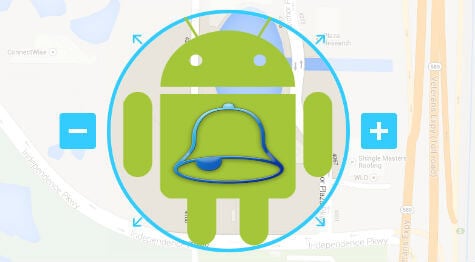You can set any location you want from Google Map and set that location in your phone to mute your ringtone. So whenever you enter that area next time, your phone will automatically set to silent mode. You can set this feature for multiple locations like office, church or temple, or any other location. Also you can use this feature to volume up your Android phone when you go to a mall or noisy area to hear better. In this post we set another feature to change your phone from silent mode to full volume mode when you leave particular area that you set. To use this automated tool with your Android phone you have to install free apps from Google Play. Once you download, please create an IFTTT account from your phone with your email.
Set Your Android into Silent Mode when you reach a specified Location:
Please don’t forget to install this IFTTT app on your Android device before triggering this feature. Now click the picture below from your Android phone and it will guide you to your IFTTT app. Update: IFTTT is not supporting this now and deleted the script. We set this to trigger this feature when you reach a particular location. When you reach into a particular location, this will set your phone into a silent mode with vibrator. You can change the location and the volume setting into complete silent or low volume.
Set Your Android into Full Volume when you leave specified Location:
Once you set your Android phone into silent mode based on a location, you have to set your Android phone back to full volume when you leave that location. Please click the picture below from your Android phone and it will guide you to your IFTTT app. Update: IFTTT is not supporting this now and deleted the script. We set this to set your Android phone to full volume back when you leave the location. You can change the location and volume based on your required location. We discussed about this tool in our site and we used to get advanced Alert on your iPhone or Android for Rain or Snow and another in post to Automatically Set Your Android into Silent Mode in bedtime and Volume Up in Morning. Notify me of follow-up comments by email. Notify me of new posts by email.
Δ