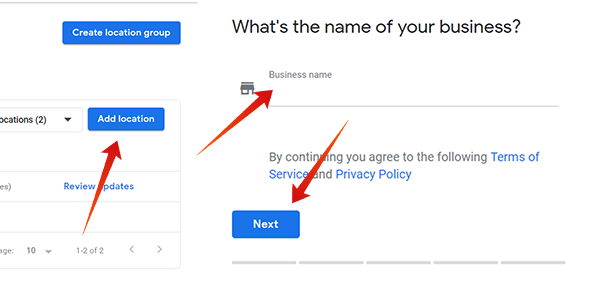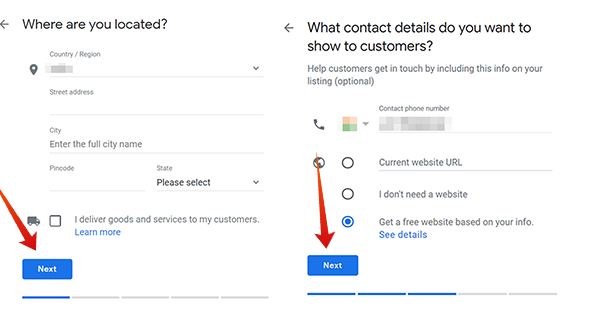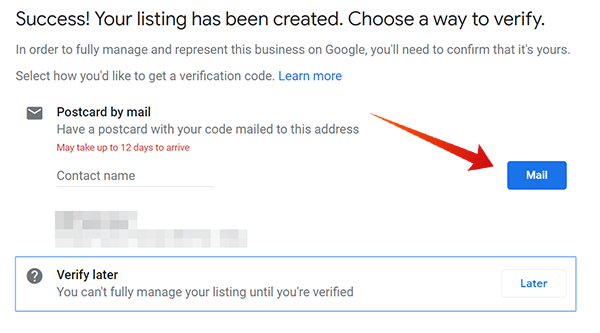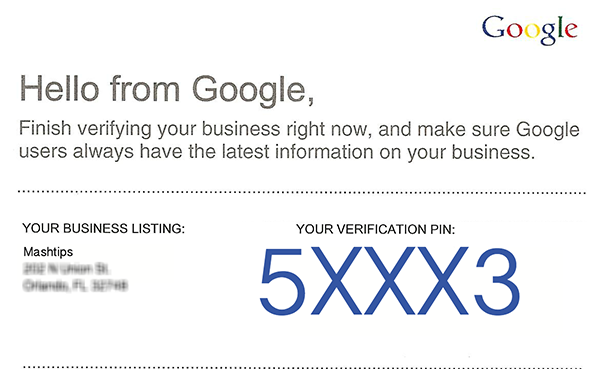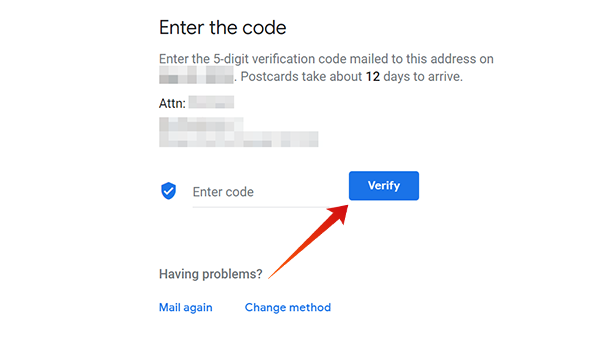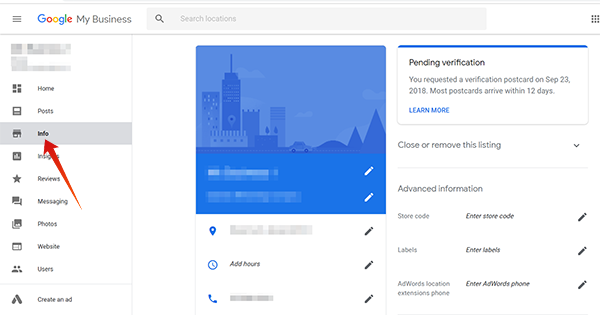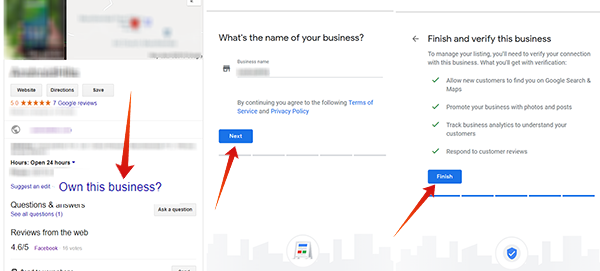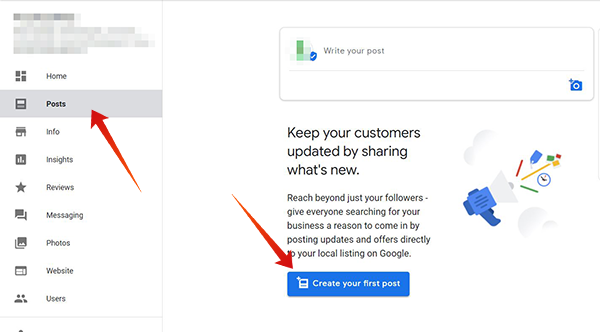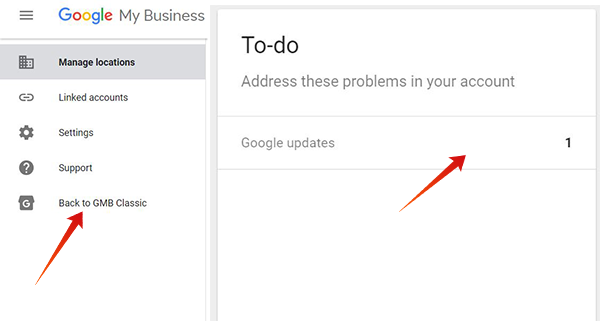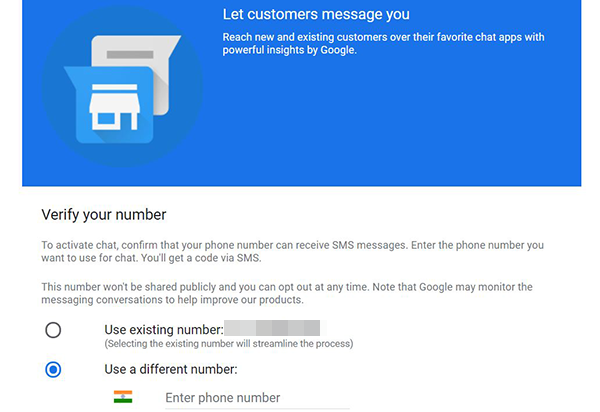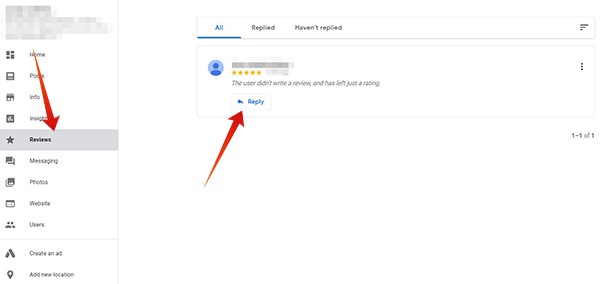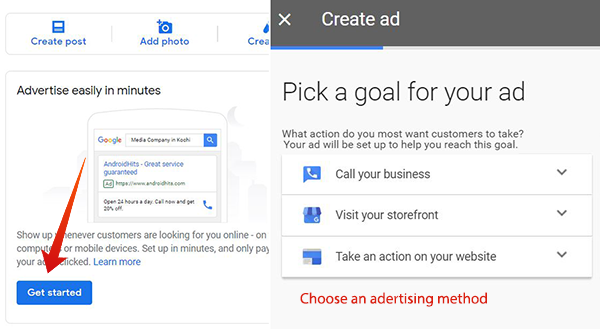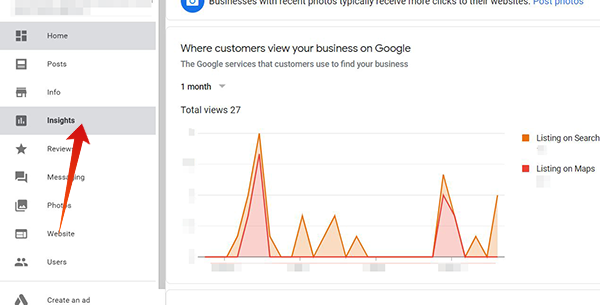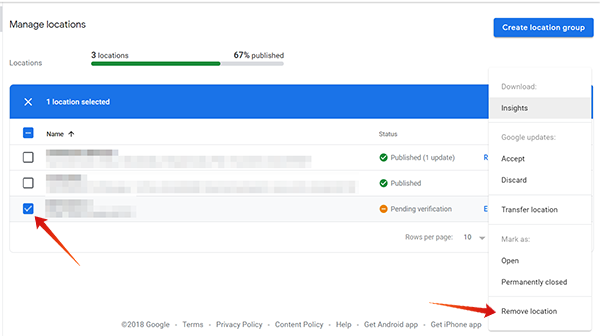Here are a quick guide and some tips to list your business on Google search result and bring it up on the top of the list.
How to List your Business in Google My Business
Google provides a free business listing feature. You can claim a Google local business listing to add your own business, shop or any other firms on the map. Next time someone searches for some shops nearby or scrolls through the Google Map, your business will be visible amongst others. This could drive more customers into your business. There is no paid option in the service, so it is completely free. All you need is to verify your address through a mail verification process. Check out how to add and verify your business.
The above image is an example of how your verification mail (when you choose to verify by Email) looks like. The postcard reaches the user within 10-12 days if you get a manual mail verification.
When you receive an enclosed letter, open it and enter the verification code to the verification field on your Google business dashboard.
How to Add More Business Details About your Business
After finishing the step, you will be redirected to your business dashboard. You can add or edit more details regarding your business listing. It is a must to enter the entire details to get more customers and rank better on the local listing.
If your business is pending verification, you might not be able to find it online or edit many details until it gets verified. Also Read: WhatsApp Business: How to Register, Setup & Use Features for Business?
How to Claim a Googe Local Business Listing?
Do you see your business on Google Search without you applying for it? Maybe someone could have done it before you. The business must be in your account in order to make changes to the listing, add images, updates, etc. If you see your business in such a state, you need to claim it to your own to get the access. Here is how to claim Google Local Business Listing.
Also Read: 4 Best Fax Apps to Send and Receive Fax for Android
How to Rank in Top List of Google Local Business Result
The new war on the internet is to get ranked at the top with a great SEO (Search Engine Optimization) strategy. You need to work well on your business listing, as much as you work on to bring your websites forward, to get attention. Google itself provides many options to make your listing look better and attractive to the customers. Check out how to raise your local business’ visibility on the internet and eventually rank in Google local business results; Before just jumping into all the steps, make sure that you have added all the relevant details and nothing inappropriate. The visibility in results also depends on the location your business is located in.
How to Delete your Business from Google Business Listing
In case you want to make your business as permanently closed or want to delete the profile itself, go through the following steps.
How to Manage your Business Profile Later
You can still use the web-based dashboard from Google My Business to get insights, make updates and create posts. For easier handling, it is better to use Android or iOS app for Google My Business. There is also an active forum by Google to help you with troubles and difficulties. Show up in Google Business Ranking is definitely going to bring more clients. However, you can’t make your business list on top of Google Business search result by overnight. It will take some time and need additional efforts. We hope this article brings you some insights to jump into the process and bring up your business on top of the Google Business Search Results. Notify me of follow-up comments by email. Notify me of new posts by email.
Δ