If you have a Pixel phone, the app is baked into the OS, and you don’t need to download an additional app from the Play Store. All other Android devices will have to do that, which means getting the app on your home screen is ironically easier for these non-Pixel devices.
Add Pixel Buds App on Google Pixel Home Screen
As mentioned, the app is baked into the OS on Pixel devices. Google could have also provided an app shortcut, and it used to, but it doesn’t anymore. So, if you’re on the latest version of Android and your app is up-to-date, you won’t see it in the app drawer. You can still find the app in Settings > Apps. If you go to the Play Store, you can open the app because it’s already installed. Yet, there isn’t an obvious way to open it other than from the Play Store page. To access the app, You will need to go to Bluetooth Settings. From there, you can also place a shortcut on your home screen. Make sure, you’ve previously connected your Pixel Buds to your Pixel so that you can see them under Connected devices. A shortcut will be added to your home screen that will take you directly to the Pixel Buds app. However, this is a 1×1 widget that only looks like an app icon. Therefore, it does not follow the Material You icon theming or any other icon packs you may have installed.
For Other Android Smartphones
If you have a non-Pixel device, the app can be downloaded (Google Pixel Buds) separately from the Play Store and functions like any other TWS app. You get Android’s Material You theme on the app, which most apps don’t support yet. If you don’t use the app too often, you also have the luxury of leaving it in the app drawer. Pixel users, unfortunately, have to go into Bluetooth settings each time or add a shortcut on their home screen. It’s a bit ironic, but it is what it is. Maybe in the future, Google would allow Pixel users to have a more app-like experience with the app as well. Notify me of follow-up comments by email. Notify me of new posts by email.
Δ




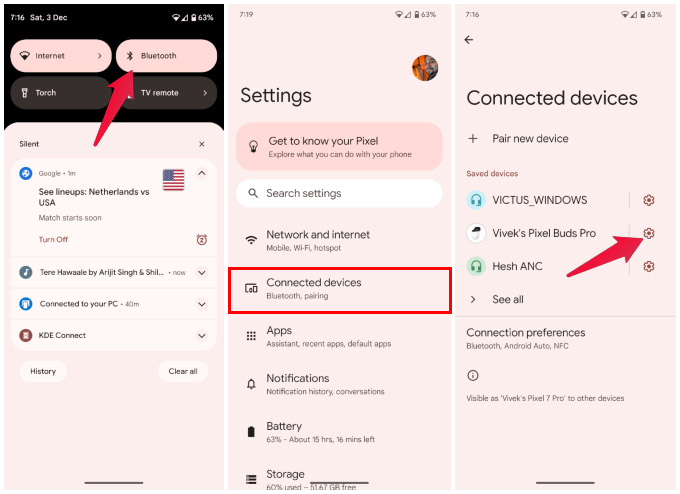
![]()
![]()
![]()