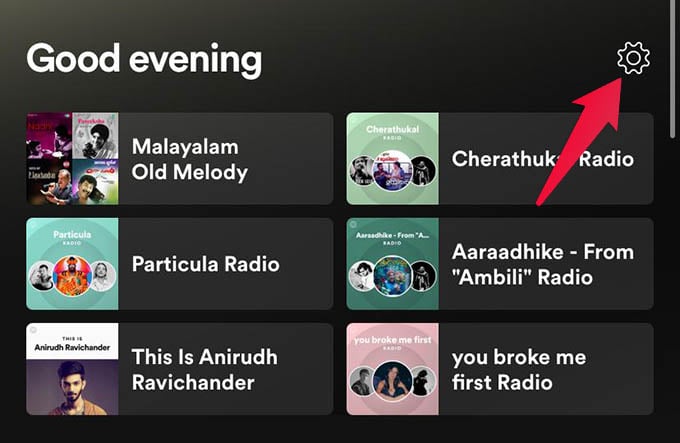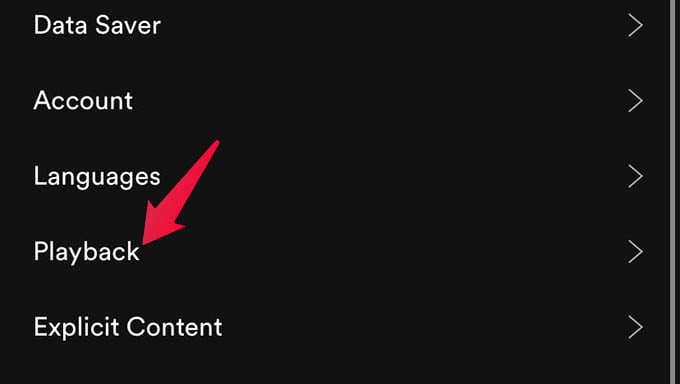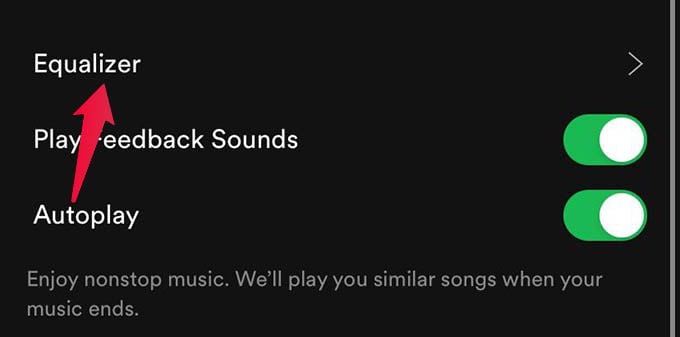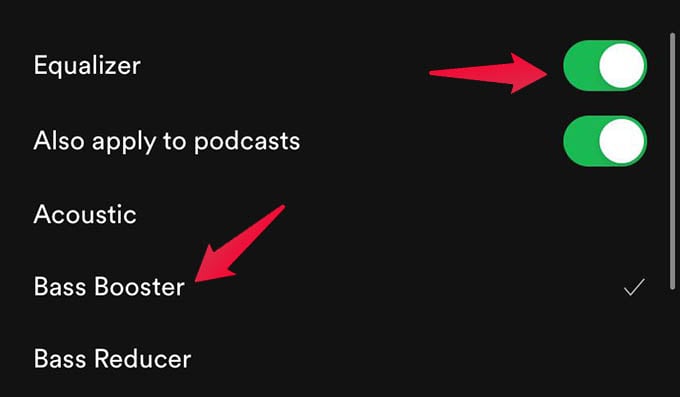In this guide, we will guide you through the steps to bass boost music playback in Spotify using Spotify equalizer.
Bass Boost Music Playback with Spotify Equalizer
Spotify has an inbuilt equalizer. Apart from the standard presets, there are some Spotify-only equalizer settings as well. One of them is the “Bass Booster” for Spotify. This boosts the bass output of the songs. Whether you are listening on an external speaker or using headphones, the bass booster works immensely. Apart from the Bass Booster option, there is plenty of other Spotify equalizer presets available. In case you want to reduce the bass of the songs or podcasts, choose the “Bass Reducer” preset. The Spotify equalizer works despite the default equalizer setting on your phone. However, for an optimal listening experience, make sure your phone equalizer and Spotify equalizer share similar presets at the same time. Notify me of follow-up comments by email. Notify me of new posts by email.
Δ