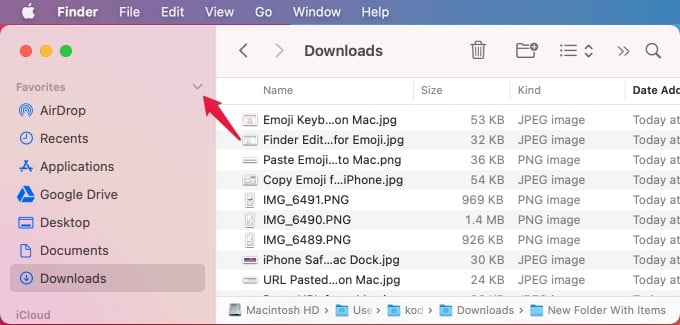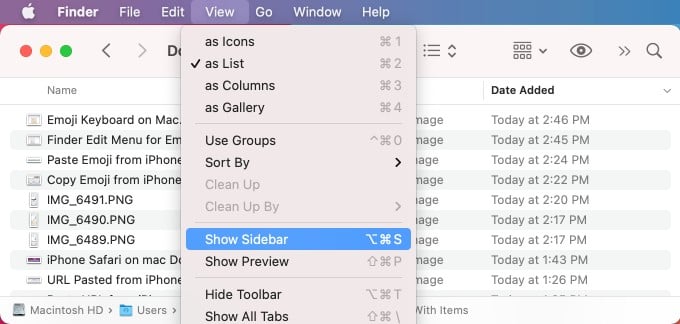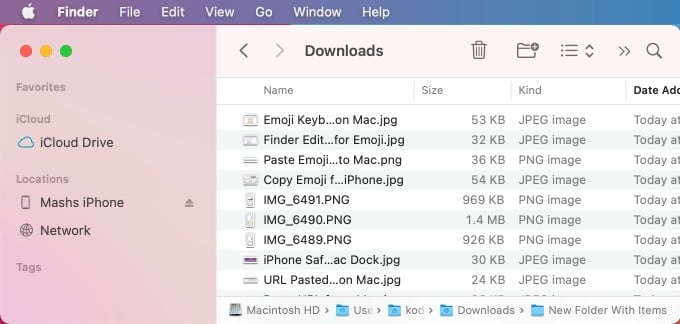If you end up on this article because lost the Mac Finder Sidebar, check below to restore the menu.
Show Finder Sidebar Menu
This was the Finder Sidebar when I open my Mac. I had Download Folder, Desktop, and Document links that I lost. It is quite easy to retrieve back the sidebar menu.
That’s it, Now all your hidden shortcuts are back. And these shortcuts will display on the sidebar menu again.
Display Finder Sidebar
This is another simple fix that I faced before. I was not able to see the sidebar for my finder. The finder sidebar offers a quick option and shortcuts to your desktop, connected devices like iPhone, etc. And you can’t live without it if you are using the Mac daily. In this case;
This will bring back the sidebar menu as shown below. You can toggle back the Favorite list items if it is missing.
That’s it. There is no need to go to the terminal or other commands. You can bring back the menu items or sidebar menu with few clicks on the finder window. Hope this helps you to get back the Finder sidebar menu. Notify me of follow-up comments by email. Notify me of new posts by email.
Δ




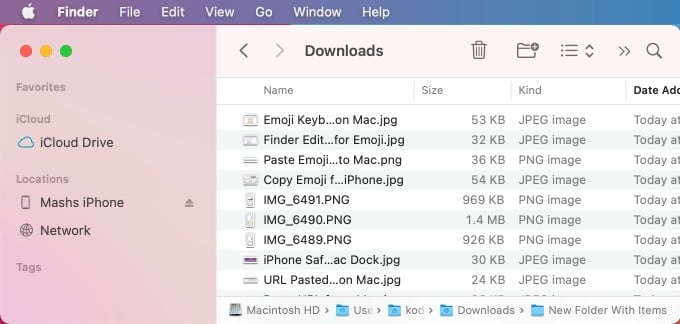
![]()