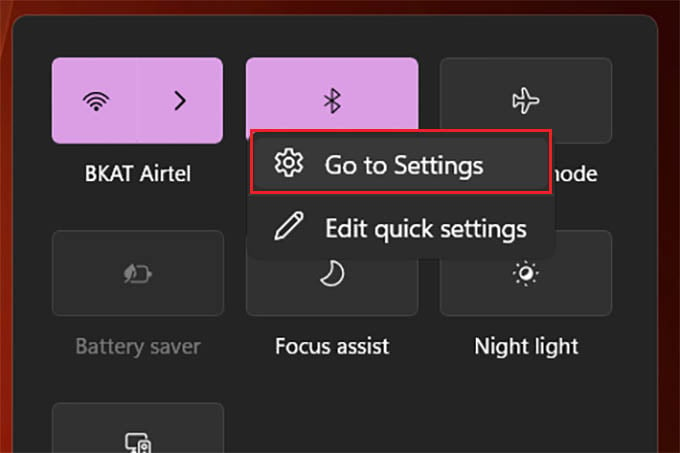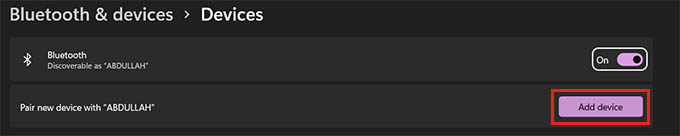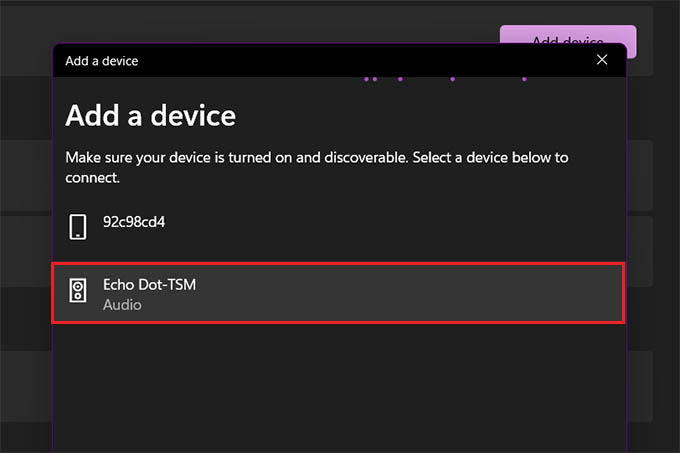In most cases, every laptop has Bluetooth while desktop computers do not have one. If your PC or computer does not seem to have a Bluetooth adapter inbuilt you can always get a tiny Bluetooth adapter for your PC. Once you ensure your computer has Bluetooth, make sure to turn it on. On Windows computers, open the action center from the taskbar (alternatively, press Windows Key + A on the keyboard). Click and enable the Bluetooth option, then right-click on it and choose the “Go to Settings” option. Click on “Add a Device” from the Settings window. Wait until you find “Echo-TSM” or “Echo Dot-TSM” in the Bluetooth discovery of your computer. Click on it to connect. Notify me of follow-up comments by email. Notify me of new posts by email.
Δ