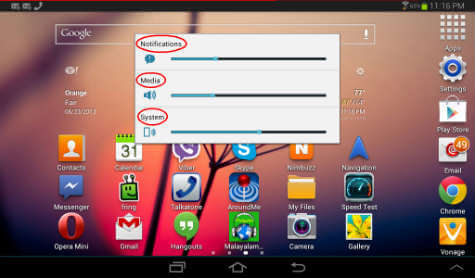You may feel some time it is annoying to get the mail or message notification with high volume that you set to hear your music or movie file. It is good practice to keep different volume level for your system and media.. It is an inbuilt feature in Android, press the volume control up or down of your tablet or phone and you will see the volume bar appeared on the screen.
Please tap on the setting icon on the volume bar and now you will be able to see the separate controls to adjust your Android notification, media and system volume level.
Set separate volume level for your device based on your device and your notification sound would not be annoying or loud any more like your media player sound. Notify me of follow-up comments by email. Notify me of new posts by email.
Δ