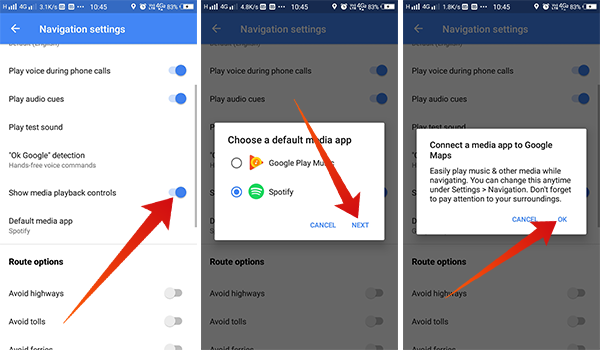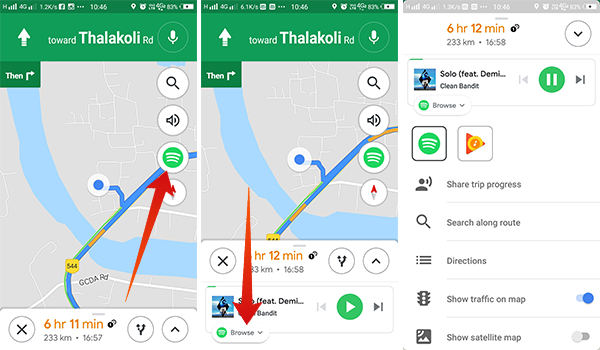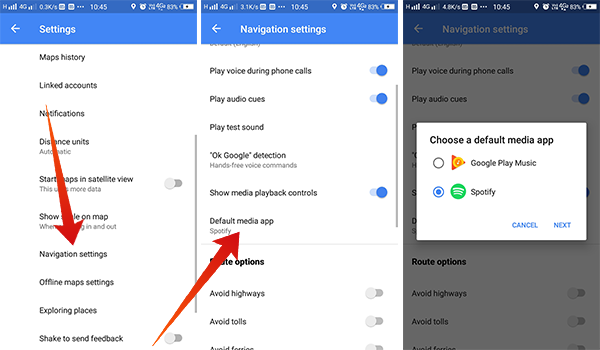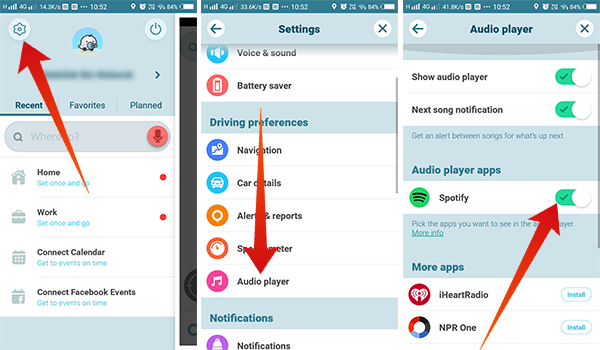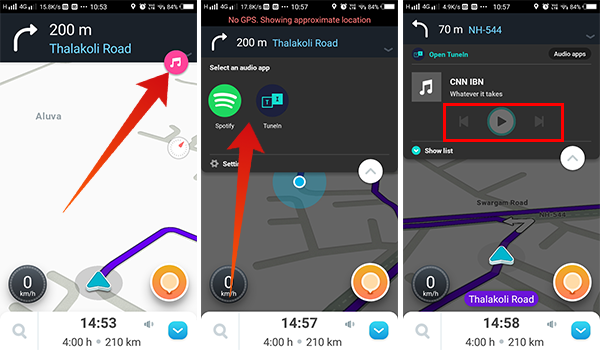Here are the best methods to control music while navigating with Google Map and Waze Navigation apps.
Control Music on Google Maps
Maps app by Google, the popular Google Maps, to be more precise, is one of the fastest growing GPS-based navigation and mapping platforms on Smartphones. Most Android smartphone users use Google Maps as their default navigation assistant since Google pushes the app on to the devices by stock. Google recently revamped its overall look with Google’s Material Design aspect. Above all, the most recent addition includes an inbuilt Music controller option for supported apps. Here is how to control music while navigating using Google Maps.
How to Enable Media Playback Controls
Currently, Google Maps support Google Play Music and Spotify as the default Music Player. Once the apps are connected, Google Maps itself will display the control buttons to control music while navigating. Let us see how can we enable the feature.
How to Use Music Control Buttons While Using Google Map
Here is how you can use the music control buttons by the default music player you have selected on the Google Maps while navigating. Do as follows when you are about to drive using the navigation from Google Maps.
Also Read: 10 Best Google Maps Navigation Tips You Must Know
How to Change the Default Music Player App
The default music player is set at the first time when you turn on the Media Playback Controls. The same app will be visible whenever you start navigating. If you want to change the default music app, here is how.
After setting the default apps, you will ever find the new app from the navigation window. Also Read: How to Setup Siri Shortcuts on Waze to Navigate with iPhone
Control Music While Using Waze
Waze is a multi-platform navigation app with a more interactive interface, compared to the Google Map, but is also owned by Google. The app has a beautiful interface with cartoon-ish elements. Also, larger fonts and screen items make it easier to navigate using the maps while driving. Here are the tutorials to enable and handle the inbuilt music player on the Waze app.
How to Enable Audio Player in Waze?
Unlike the Google Maps, the audio player or music control is not only for the navigation window but can be accessed from the home page of the Waze App. Also, the app has a long list of apps that support the Music Control within from the navigation app itself.
Currently, following apps support Waze integration to control music while navigating.
Spotify iHeart Radio NPR One Pandora Scribd Stitcher TuneIn
Also Read: Set Waze Default Map: How to Change Default Navigation App
How to Control Music While Navigating on Waze
After setting up as in the above steps, you can go to the Waze app’s home page to control music without leaving the application.
With the in-built music control on Maps and Navigation apps, you would not need to open your favorite music app everytime you want to control your songs while driving. This feature makes the driving easy and helps you to focus more on the road. Currently, only the above-mentioned apps, Google Maps, and Waze, support the music app integration feature. We expect the same to roll out on to more apps. Notify me of follow-up comments by email. Notify me of new posts by email.
Δ