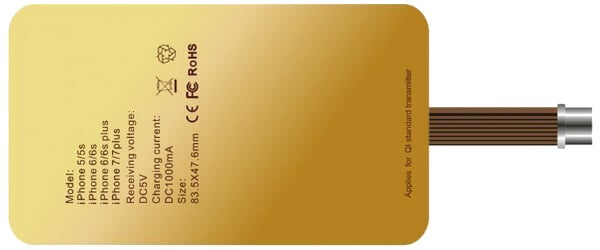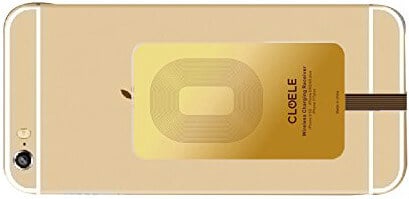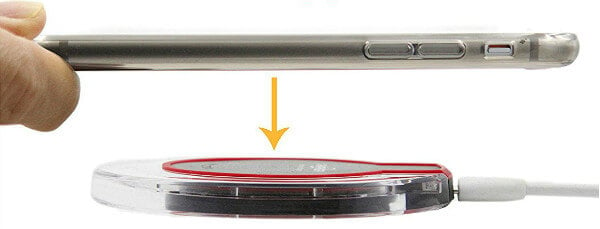To convert iPhone Wireless charging, you have to attach a Qi Wireless Receiver with your iPhone and lightning port. This Qi wireless receiver is available for 9.00 bucks and up. The price determining factors are the circuit and coil quality and additional features.
The coil attached circuitry is providing additional features like over voltage protection, over current protection, over temperature protection, etc. to avoid any battery or device failure.
We listed the best Qi receivers below to convert your phone to a Qi Wireless Charging Phone. If you have iPhone case, remove it first, before you start to work on this steps. Now, get the Qi Card (pack of coil and circuit), insert the lighting connector of Qi Card into your iPhone.
Make sure you properly inserted the connector to the iPhone lightning port to avoid any loose contact.
After inserting the connector, you can attach the coil to the iPhone body. Most of the Qi coil pack is coming with a glue area to attach the coil to iPhone body firmly. Now time to put back your case on iPhone.
Rule of thumb for selecting iPhone Cases
When you choose iPhone covers with Wireless Charger coils, make sure not to buy any thick iPhone cases. The efficiency of iPhone Wireless Charger will decrease as far as you increase the case thickness. When you use thick iPhone cases, the efficiency of energy transfer from iPhone Wireless Charger base to the Qi coil will considerably decrease, and that will cause your iPhone charge slowly. For best performance, typically, the case thickness can be in a 3-7 mm (approx 0.1-0.3 inches), thinner is better. The second rule while selecting the iPhone case is, metal body cases won’t work with Qi receivers and iPhone 7 Wireless Charger Beds. Now you are ready with iPhone 7 Qi receiver and thin case. Connect your wireless charger bed to the power supply and place iPhone 7 on top of that. When you place iPhone 7 on top of wireless charger bed, make sure you aligned iPhone properly to get transfer the energy from bed to the iPhone case Qi coil through magnetic induction. Now you converted your iPhone 7 a wireless charging iPhone. This same procedure can be followed for iPhone 6 Wireless charging or converting iPhone 5 to wireless charging phone. We are listing a couple of Qi coils and mophie case for iPhone 7. The iPhone 7 charging cases make your life easy and does not need to attach the Qi Card separate. Everything is embedded in the iPhone 7 wireless charging case, and you have just to insert the case and connect the port to iPhone 7 lightning port to convert Wireless charging iPhone.
iPhone 7 Wireless Charging Case
mophie case iPhone 7
iPhone Wireless Charging Kit for old iPhone
There is iPhone Wireless charging kit that included wireless charger bed and Qi receiver coil to attach to your iPhone. These Qi coil kit is coming with lightning port, that is compatible with most of the iPhones including iPhone 5/6/7 and Plus Versions.
Convert iPhone to Wireless Charging
This workaround helps you to convert old iPhones to a Wireless Charging iPhone at cost less than 50 bucks including the wireless charging bed for iPhone. No more clutter or cables, enjoy a wire-free world with your iPhone Wireless Charger kit. Notify me of follow-up comments by email. Notify me of new posts by email.
Δ