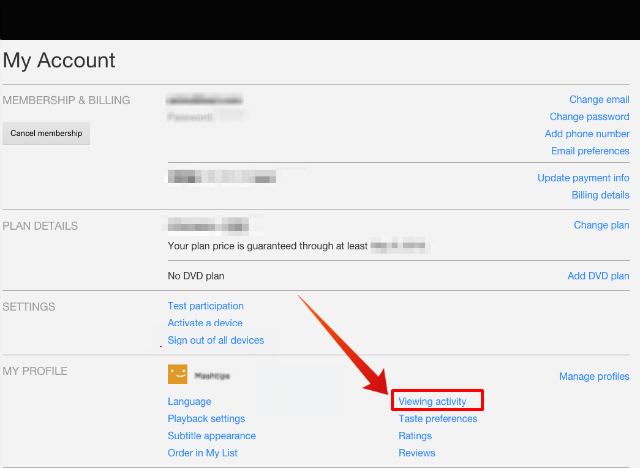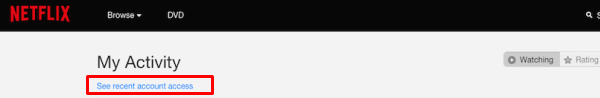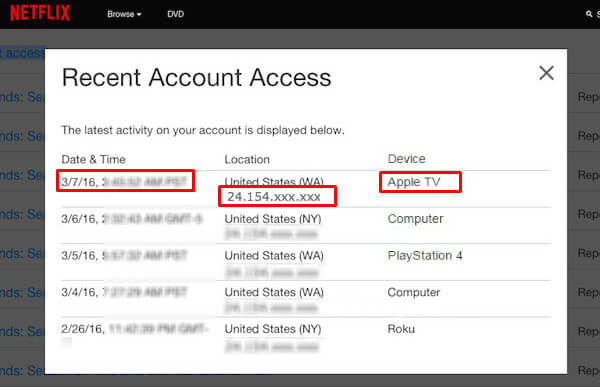This is the solution to pinpoint unauthorized Netflix account access with IP address and location of the device. First, log in to the Netflix account from your PC browser. Click on your account icon (top-right) to get the pull-down menu. Now select Your Account to access your account page.
Scroll down to MY PROFILE from My Account page and click on Viewing activity to get the detailed information of Netflix account access.
Now you will get a full list of viewing activity on Netflix account, but still, you may not have the device or the IP information of the viewing activity. To get more details including the device list of Netflix, click on See recent account access under My Activity.
This will bring you a pop-up window with more details about Netflix account viewing activity. This Recent Account Access popup window will display the Date & Time of the Netflix activity.
The IP address and County (State) of Netflix account access will help you to find out the exact location. In addition to this, you can get the Device information, that Netflix access with the specific IP address. Also read: Someone Else is Using Your Netflix Account? Check Here!
Netflix Recent Account Access
Fair enough, to locate the unauthorized access of Netflix account. Once you confirm this, you can Sign out from all devices to revoke the access. However, before you change Netflix password or Signout of all devices, please go through this workaround to find out any unauthorized access to Netflix account. Notify me of follow-up comments by email. Notify me of new posts by email.
Δ