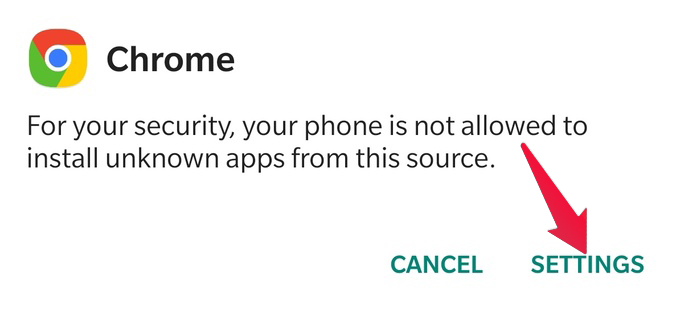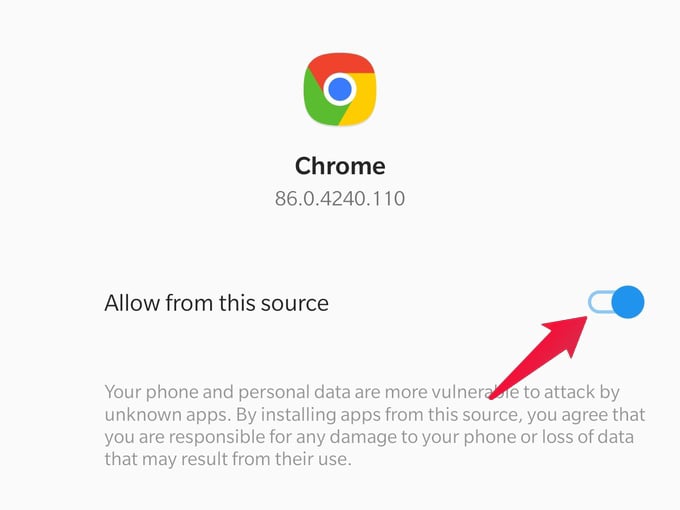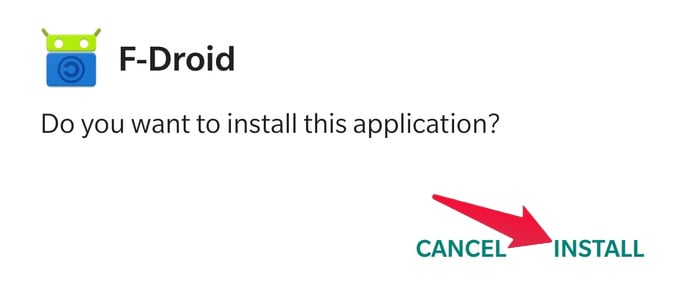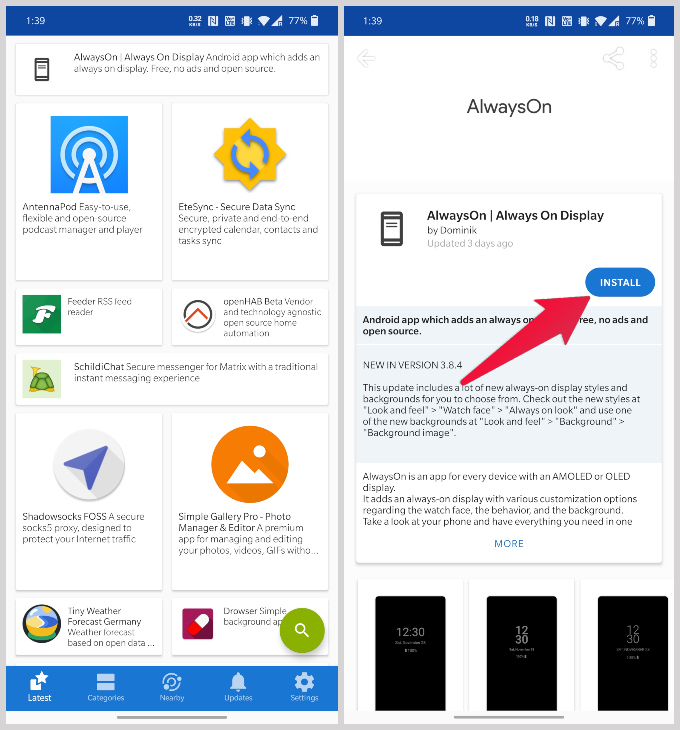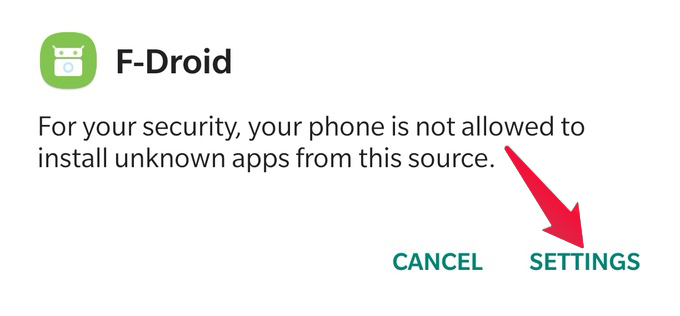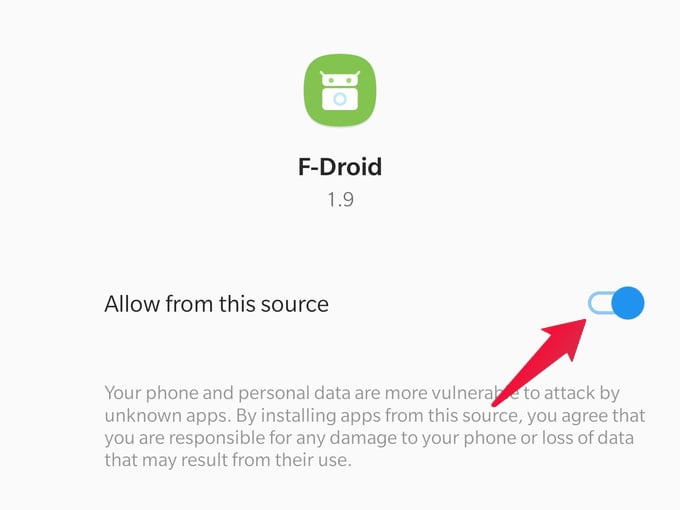Here, we are going to show you the best third-party Android app stores and how to install other app stores on Android.
Third-Party App Stores On Android
Just like Google Play Store, you can browse and install apps from other app stores. These are just like other apps on your phone, with options to download other apps. You can easily install any of the available alternative app stores on Android. You’ll need an APK file which you can get from one of the links below. Best Third-Party App Stores on Android
Install Alternative Third-Party App Store on Android
On older versions of Android, one can simply go to Settings > Security and turn on app installations from sources other than the Google Play Store. On newer versions of Android, this permission is granted on a per-app basis. You can use directly download third-party app store APKs to your phone using Chrome browser. After downloading, you need extra permissions to install APK files. You don’t have to grant the app installation permission each time. From now on, you can simply browse and install apps normally as you would from the Play Store. Since these alternative app stores don’t enjoy the same root privileges as Google Play Store, there are a few limitations. For example, you may have to press Install once on the app store and once on the popup to install an app. Similarly, while updating apps you may get the same pop up again. This can get annoying when you’re updating multiple apps. Notify me of follow-up comments by email. Notify me of new posts by email.
Δ