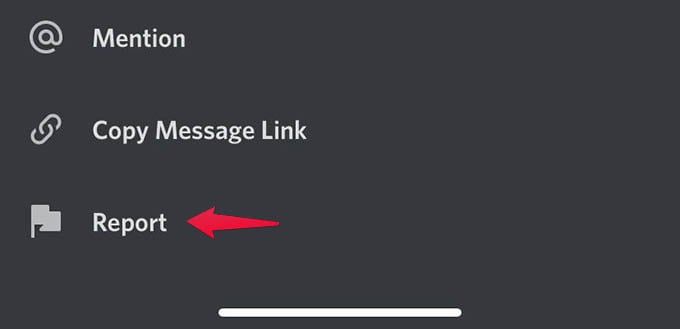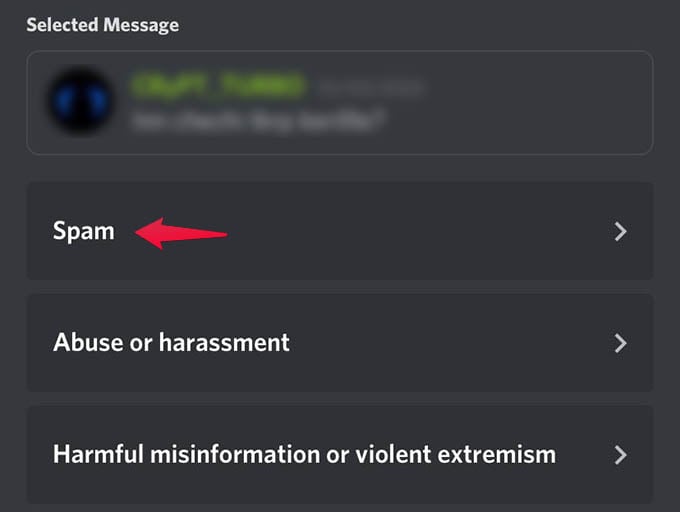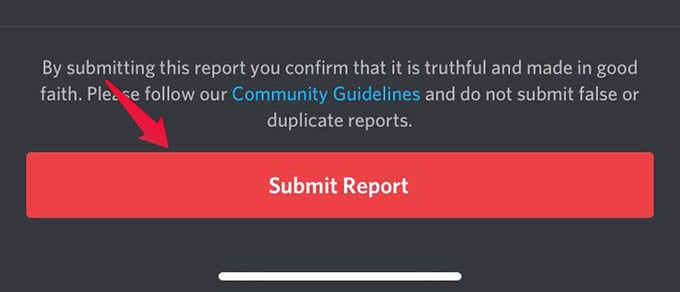Let’s find out how to report Discord messages in your DM.
Report a Message in Your Discord DM
You must be getting tons of messages in your Discord channels and DMs if you use it regularly for your gaming and other purposes. Getting rid of unwanted messages is easy just by deleting them. But if you want to report an unwanted or disrespectful message, you can use the Report option. Here is how. Open any DM chat in your Discord app and go to the message you wish to report spam or disturbing. If you are on the phone, long-press the message until a menu pops up. From the opened menu, select the “Report” option at the bottom. You can choose the reason for reporting from the next page. It can be spam, inappropriate, or anything else. After choosing your reporting reason, you can review your selection and continue to report the message in your Discord DM. Then press the “Submit Report” button. Discord’s trust and safety team will review this message and take action accordingly. You can likewise report any message in Discord you feel uncomfortable with. Notify me of follow-up comments by email. Notify me of new posts by email.
Δ