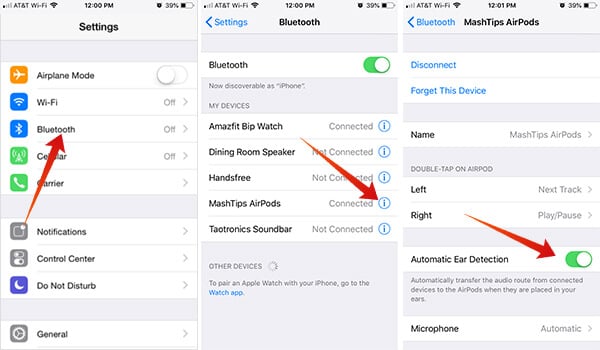In this article, you will find how to turn off the automatic ear detection in AirPods.
Turn off Auto Ear Detection on AirPods
Apple AirPods are built to identify the position and angle which it is placed, that helps for automatic ear detection. Apple sells the AirPods with the Ear Detection feature turned on by default. However, many people find it annoying while listening to music. When you remove the AirPods from your ear, the playing music or media will pause until you put it back to your ear. It happens every time, even if you are putting the earphones to skip specific parts in the music. In such cases, you will have to turn off the feature to use as a normal earphone. Follow the steps to enable or disable the auto ear detection in AirPods, right from your iPhone.
Also Read: How to Hard Reset Apple AirPods?
Enable Automatic Ear Detection on AirPods
Disabling the ear detection on your AirPods will result in playing the media even when you are holding it out of the case. In order to avoid this, all you can do is to enable the same. Here is how to enable automatic ear detection in AirPods. Although, enabling the automatic ear detection feature is one of the ways to save battery charge of your AirPods. Since the media is not playing after removal from the ear, there will be less energy consumed thus results in a better battery backup. Notify me of follow-up comments by email. Notify me of new posts by email.
Δ