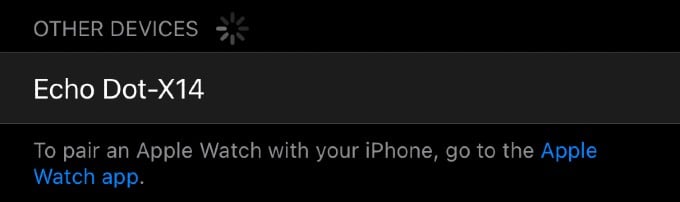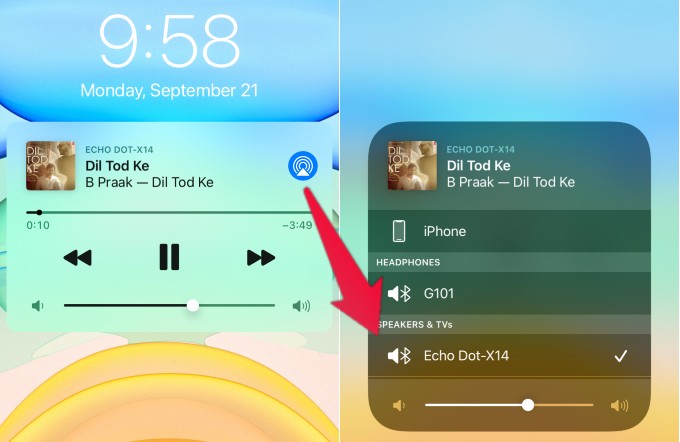Pair Echo Device to iPhone or Android
First, you open your iPhone or Android Bluetooth Setting screen. Follow the steps as listed here for iPhone users;
Alternatively, you can go to Alexa App > Settings > Select Echo Device > Bluetooth and tap on Paring Mode to initiate the paring with your phone.
Connect Echo Device to Home Audio System.
Your audio system must have a 3.5mm audio-in port to connect. This port is very common in the old systems that don’t have built-in Bluetooth. A few of the old sound system comes with RCA audio ports instead of standard 3.5mm audio port.
Stream Music Through Echo Device
Once you connect the wire from the Echo device to your Home Audio System, you can start streaming audio from iPhone or Android to the Sound System. Once you begin to play the music on your iPhone or Android, you can switch the streaming device to the Echo device. On the iPhone, you can do this right from the iPhone Home Screen.
You can use a dedicated Bluetooth Device to stream music to Home Audio System if you don’t want to use the Echo.
Notify me of follow-up comments by email. Notify me of new posts by email.
Δ