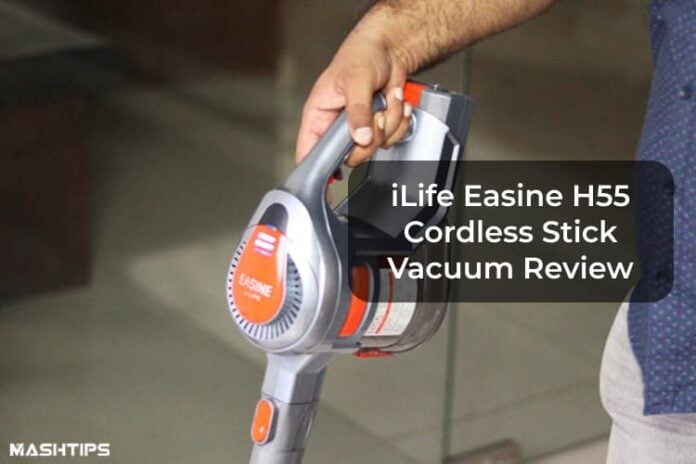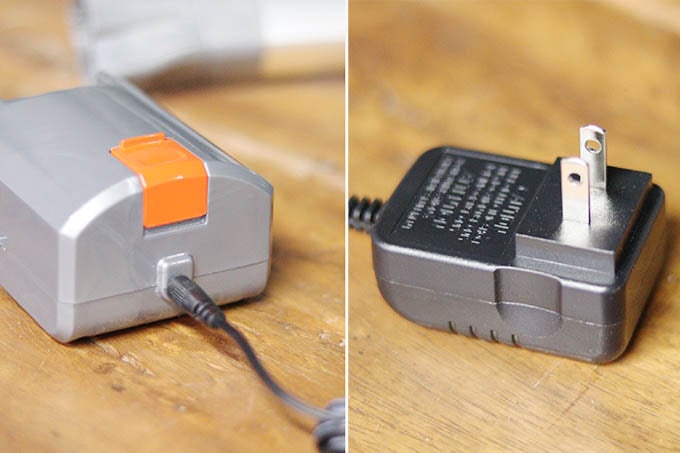Let us take a deep look into the iLife Easine H55 stick vacuum and see what it has to offer. Content
iLife Easine H55 Vacuum Overview
iLife H55 vacuum cleaner is like any other stick vacuum, has an inbuilt battery and comes with a familiar design. This is our first impression right after the unboxing and there is actually more to it. The H55 handheld cordless stick vacuum from iLife is designed to clean up the small spaces like your floor carpets, car seats, couch, and much more. Although being a handheld rechargeable fully-equipped vacuum cleaner, the iLife H55 cordless stick vacuum is not an all-home vacuum that could replace your conventional drum vacuum cleaner. Let us take more detailed look into this handheld vacuum.
iLife Easine H55 Vacuum Specifications
Here is a complete specification details of the iLife Easine H55 cordless stick vacuum cleaner.
iLife H55 Vacuum Design
If you have ever been familiar with the cordless handheld stick vacuum cleaners, the iLife H55 vacuum is not going to be different from any other stick vacuums. There is the handheld body that packs a transparent dustbin to collect the dust particles. The handle of this stick vacuum does not have a rubber grip for better hold. It is a bit disappointing when you operate the stick vacuum with oily palms. I have the similar experience with sweaty palms as well. A rubber grip would have been a better idea. The iLife H55 handheld cordless stick vacuum has a one-click switch at the end of the handle. Once you press it, the vacuum starts running and press again to stop the vacuum. This is a really good operating mode as you do not need to press and hold the button. The orange button runs the stick vacuum in normal mode. There is a black “MAX” button at the top to get the maximum performance of the iLife cordless rechargeable vacuum cleaner. Next to it is the battery charge indicator, which shows the battery charge as three LED lights. The main body has other important elements including the dustbin and the stick connector pins. iLife ships the Easine H55 stick vacuum with an extendible wand for the main floor head. The aluminum stick has quick-release switches for mounting, unmounting, and resizing the vacuum stick. When it comes to the floor head, I was impressed at first. However, while going much deeper into everyday scenarios, there was still room for improvements and additions. The swiver head is really helpful, but the movements do not feel much smoother than any other vacuum in the market. The floor head sports a 5-LED light to let you see the floor clearly even in the dark rooms. But, there is a problem with it. Even though the LED’s are powerful, they are put so closer so that only a small area could be seen in normal cases. The wheel on the swivel hinge is only helping while you move without vacuuming the floor. There is no dedicated wheels under the floor head to let you move the vacuum smoothly over carpet or other surfaces. Taking a look at the extra accessories, there is a replacement brush for the floor head, a nozzle with brush and a cleaning brush. The bristle brush for the floor head is for rough situations, like spilled sugar on your carpet. The suction nozzle provided feels so cheap and unfit while using the vacuum. The plastic material does not go well with the rest of the vacuum accessories, and I had a hard time pushing and pulling it off of the vacuum body. Not to mention the brush on top of the nozzle that needs some effort to move.
Cleaning and Performance
While getting a new vacuum cleaner for the household, the first thing to notice is its suction power and vacuum options. If you ask, I’d say I am not really impressed by the suction power of iLife H55 vacuum cleaner in the normal mode. Continue reading to know why. With my usual day-to-day cleaning, I use the iLife H55 stick vacuum with the main floor head-on. I somehow noticed the vacuum does not produce much of the suction with the floor head. Most job is done by the roller brush on the floor head, that too even reject large dust particle or paper pieces in some cases. However, putting the vacuum into real scenarios was mostly successful and does get job done. While the hard floor mopping was really quick with iLife H55 handheld stick vacuum, the carpets gave me some headaches. I had to run the floor head multiple times over the small dust particles on the carpet to make it look clean. Things were even better when I replaces the soft roller brush with the bristle brush on the vacuum. There is a quick release switch under the floor head to replace the brush, in case you want. All these are our take on the normal mode in this stick vacuum from iLife. Next, let us put the iLife H55 cordless vacuum into its maximum performance. The vacuum cleaner has a “MAX” option to clear an area vigorously. If you are spot-cleaning an area that needs more attention, the Max mode can help you. While the vacuum is running, press the “MAX” button on top to see the maximum output. The vacuum will run at its peak performance, for the best. And for the worst, the noise will be as double as the normal mode. The normal running sound is not so annoying unless you run it for a longer time. There is nothing much to worry about with the MAX mode since it ensures maximum pickup of dust particles from the floor, which was really good.
Installation and Maintenance
Assembling the iLife H55 handheld vacuum is not so different from any other cordless vacuums. However, if you are new to this, here is a quick step-by-step guide. What you see below is the main connection and docking part of the vacuum stick (or wand). The main body of the vacuum cleaner is where you dock this part. Look out for the connector and dock alignment to install this first part successfully. And, this is how it looks like. See the below picture. In case you want to release the aluminum wand from the vacuum body, use the quick release switch (orange one) on it and pull off. The other end of the vacuum stick wand is where you connect the suction heads. You can use either the standard motorized floor head or the suction nozzle for cleaning small areas precisely. The floor head is used for cleaning floors generally, and carpets. You can install the nozzle either on the wand or directly to the body to clean your couch, car interior, and small areas. (I even cleaned my mechanical keyboard with the brush nozzle, without even removing all of the keys). Once you finish cleaning, it is time to wipe off the dust and dirt from the vacuum. The dust bin of this vacuum cleaner offers a capacity of 1.3L, that will take over a week of usage continuously for you to fill in normal cases. The iLife H55 cordless vacuum dustbin can be wiped off by opening the lid downwards. Inside is the removable and washable filter unit. I can keep the vacuum clean always with the washable filter. Plus, you get an extra filter with the package.
Battery and Charging
iLife offers a removable battery pack with the maximum capacity of 2200mAh. The 8-pin undockable battery design makes it a very good option if you are looking for such kind of handheld vacuum cleaners. The battery is a bit bulky and heavy. H55’s battery alone contributes to the most of its weight portion, that is a bit turn-off for some. Once you install the battery and runs with the full charge, the vacuum will run up to 40 minutes in normal mode and 20 minutes in MAX mode, as the company claims. I have managed to see an average of 35-38 minutes of run time in normal operation. The Max mode mixed with normal mode running of this vacuum is nearly 30 minutes and is really good for my purposes. You can charge the battery pack of iLife H55 stick vacuum in two methods – installed, undocked. While you charge with the battery installed, you could see the battery charge status from the battery indicator LEDs on top of the vacuum. If you, however, charge the battery after removing from the vacuum, there is no way to find whether your battery is fully charged or not. It took us over 3-4 hours of plugging into fully charge the iLife H55 stick vacuum battery.
Pros and Cons
Before jumping into making a decision about buyinr (or not buying) the iLife H55 handheld cordless stick vacuum, take a look at the things we liked and disliked about this product.
What Is in the Box
We got a whole retail package of this iLife Easine H55 handheld cordless stick vacuum cleaner. The package comes with essential accessories (more would have been even better) and tools. See what are they.
Decent battery lifeExpandable stickGood with hard floorReplaceable suction heads
Low-quality accessoriesNot so smooth maneuveringWeight is not distributed evenSuction power is not great as expected
1x Vacuum Cleaner Unit1x Aluminum adjustable stick/wand1x Removable battery1x Wall adapter1x Floor head1x Bristle brush1x Suction nozzle1x Cleaning brush1x Wall mount1x Spare filter
Pricing and Availability
You can also purchase this cordless vacuum cleaner from the iLife Online Stores and offline stores.
Final Verdict
iLife H55 handheld stick vacuum cleaner is an affordable, simple cordless vacuum for those who look for a multipurpose once. Whether you want to clean your household carpet, or the car boot, the iLife H55 is a suitable choice. The suction power of this stick vacuum is a bit tad when it is about cleaning a lot of dust particles on a difficult surface like carpets. However, the vacuum cleaner manages to get the job done when you switch to the Max mode or replace the brush or nozzles. You will not regret getting one iLife H55 handheld stick vacuum cleaner if it is for small, short-running purposes. Notify me of follow-up comments by email. Notify me of new posts by email.
Δ