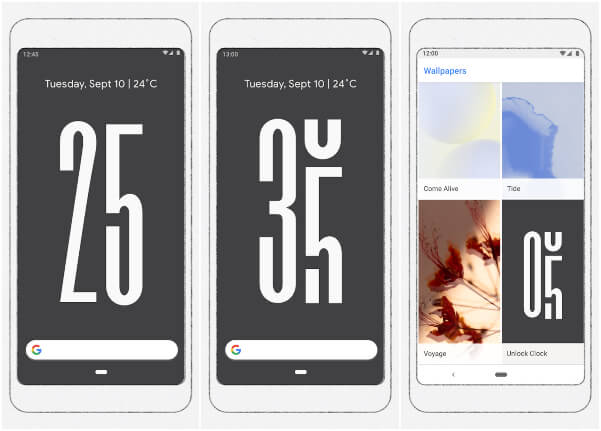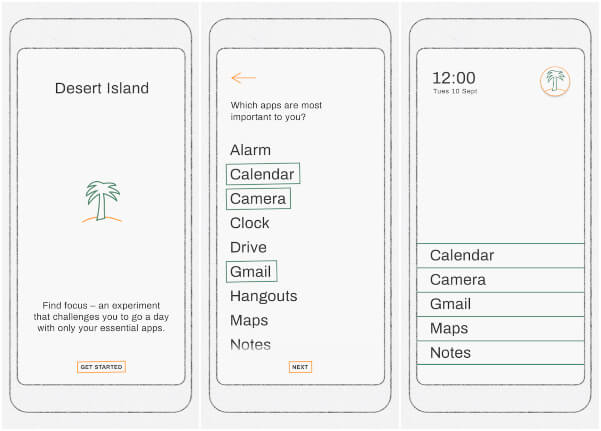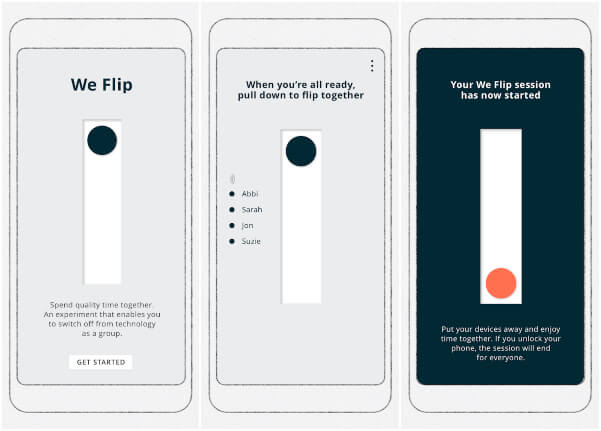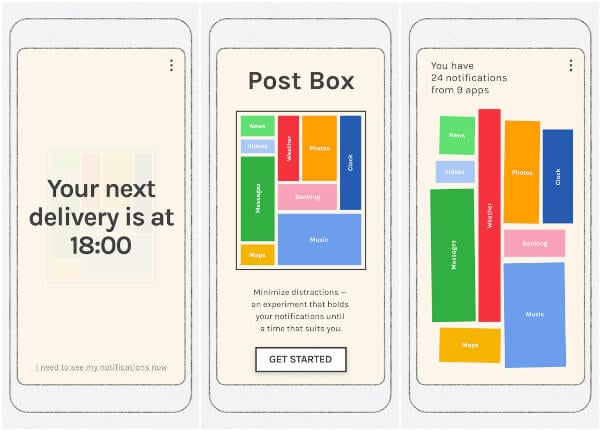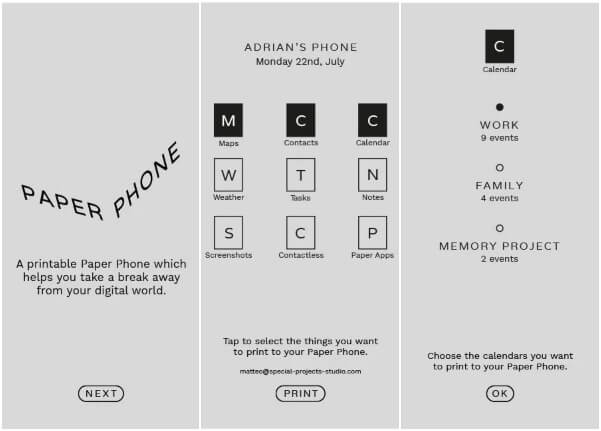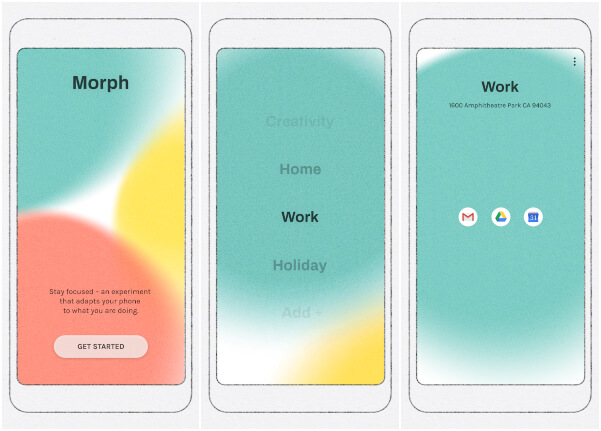As mentioned, these are all experimental Google apps. They appear in the “Experiments with Google” digital wellbeing collection this week.
Unlock Clock
The first digital wellbeing app released by Google is called Unlock Clock. This is not exactly a clock app but a live wallpaper, yet it is a clock too. Once you set it as your wallpaper, the wallpaper simply displays a number. That number is the number of times you’ve unlocked your phone throughout the day. Each time you unlock your phone, you can watch the number increase. Unlock Clocks is a fairly simple app, a minimalist wallpaper and that’s all there is to it. Ths Unlock Clock Digital Wellbeing app is still one of the most interesting apps on this list. Download from PlayStore: Unlock Clock
Desert Island
Desert Island is another Digital Wellbeing experimental Google app. It is designed to help you find out what’s most important to you on your phone. Desert Island takes over your phone and includes shortcuts to only essential apps like camera, calendar, notes, etc. The listed apps are customizable by the user. Once that’s done, it challenges you to get through your day using just those essential apps. The full 24 hour day, by the way, not 8 or 16 hours. The Desert Island app uses a very simple idea but it can be very useful. Download from PlayStore: Desert Island Also read: Must Have Android Phone Management Apps from Google
We Flip
Humans are competitive beings, we had to be to survive. This new experimental digital wellbeing app from Google makes use of this competitiveness. Granted, not everybody is as competitive as some others but it’s a clever app. We Flip works when you are together with a group of other people. We Flip pairs all of you up and then everyone flips the switch. This starts a new “session” and the app starts to track things. It notices when someone takes a peek at their phone and when one of the members unlocks their phone, the session ends. After the end of the session, stats are shown and you can make fun of those that didn’t fare as good as you. Download from PlayStore: We Flip
Post Box
This experimental digital wellbeing app by Google targets limiting how often you see notifications. It literally takes the post box idea and applies it to notification delivery on your phone. Instead of showing notifications in real-time, Post Box holds them. Just like your post box holds your letters. When you feel it convenient, you go out and take your mail out of the box. Similarly, the Post Box app delivers all your notifications in batches. The user will choose how many times a day they’d like to receive notifications. This makes sure you’re not dumped with a ton of notifications all at once. You can choose to see notifications once, twice, thrice or four times a day. The notifications are neatly organized for you too. Download from PlayStore: Post Box
Paper Phone
This is a strange app, weird even, but it’s one of the new experimental digital wellbeing apps by Google. In a world where everyone, Google itself, is pushing towards a more paperless future, they now want you to use more paper? The idea here is that this Paper Phone app will let you print all the information you need. You can select what you will need, and then print the information on a piece of paper. The prints are placed such that you can fold the paper and create a personal booklet. This little booklet becomes useless once you don’t need it. It’s a new idea, kudos for the creativity that went behind it, but we’re not sure it’s practical. Download from PlayStore: Paper Phone
Morph
Some of the new digital wellbeing apps by Google have features entirely new ideas. Morph, another experimental Google app, uses an idea that’s been around on Android for years. There have been many app launchers that have tried to deliver apps that a user may need based on the time, place, etc. Morph does something similar, but instead of trying to guess, it lets you choose the apps. Moreover, it won’t let you launch other apps. You can create several modes such as Home, Work, Exercise, etc. For each mode, you select a bunch of apps that are essential to you. This way, when you feel like using a bit of Instagram at work, Morph simply won’t let you. Like most digital wellbeing apps and features though, this only works if you’re honest with yourself. Download from PlayStore: Morph Each of these apps focuses on different aspects of smartphone usage from unlocks, to limiting notifications and limiting apps. If you’re someone who thinks they use their phones longer than you should, these are all the best ideas developed inside Google and turned into apps to help you. Notify me of follow-up comments by email. Notify me of new posts by email.
Δ